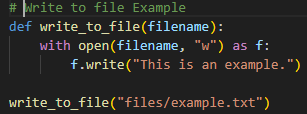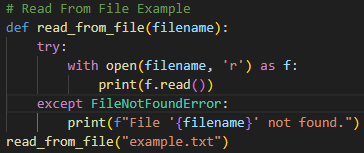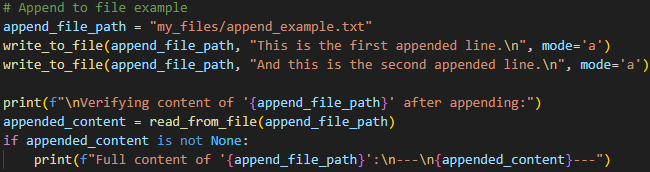📷 File I/O Visual Guide
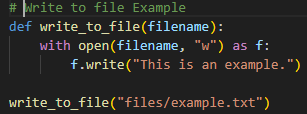
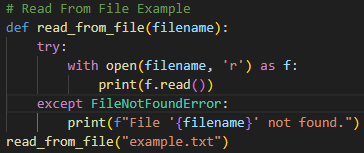
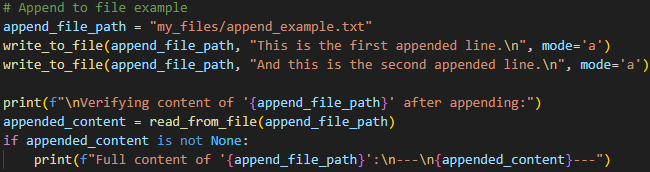
File I/O is how Python reads from and writes to files on your computer. It’s super useful for saving data, logs, configs, and more.
This example writes some text to a file named example.txt.
This example reads and prints the contents of example.txt.
This example adds another line to the file without deleting what’s already there.
"w" to write (overwrite), "r" to read, and "a" to append to files.