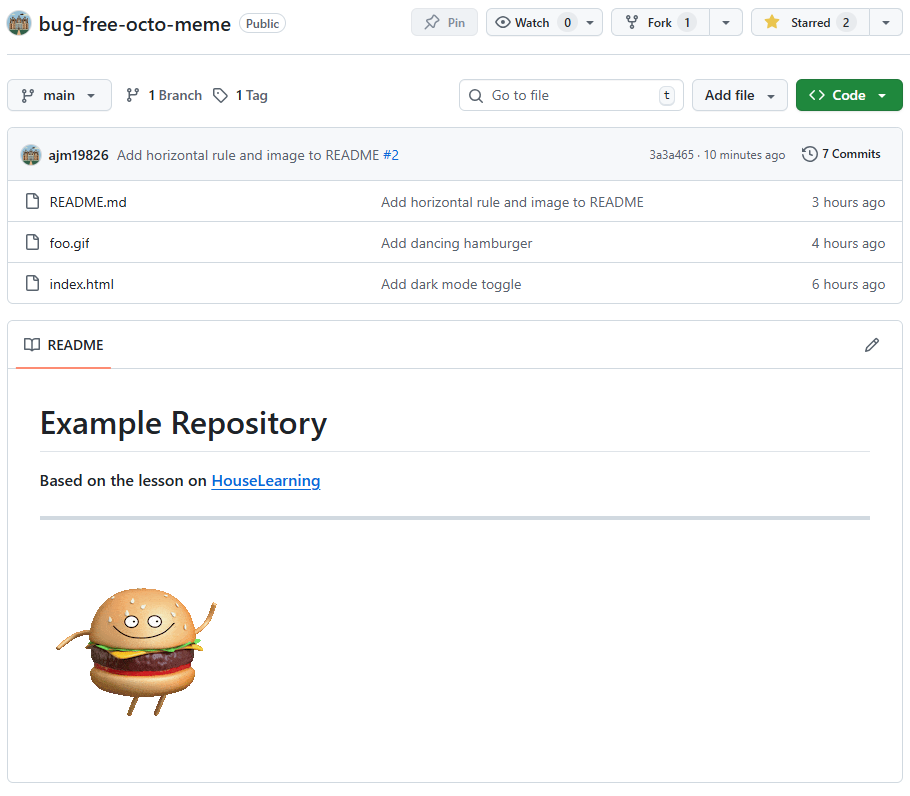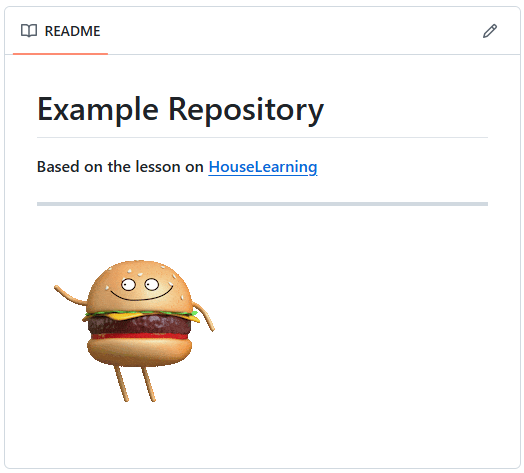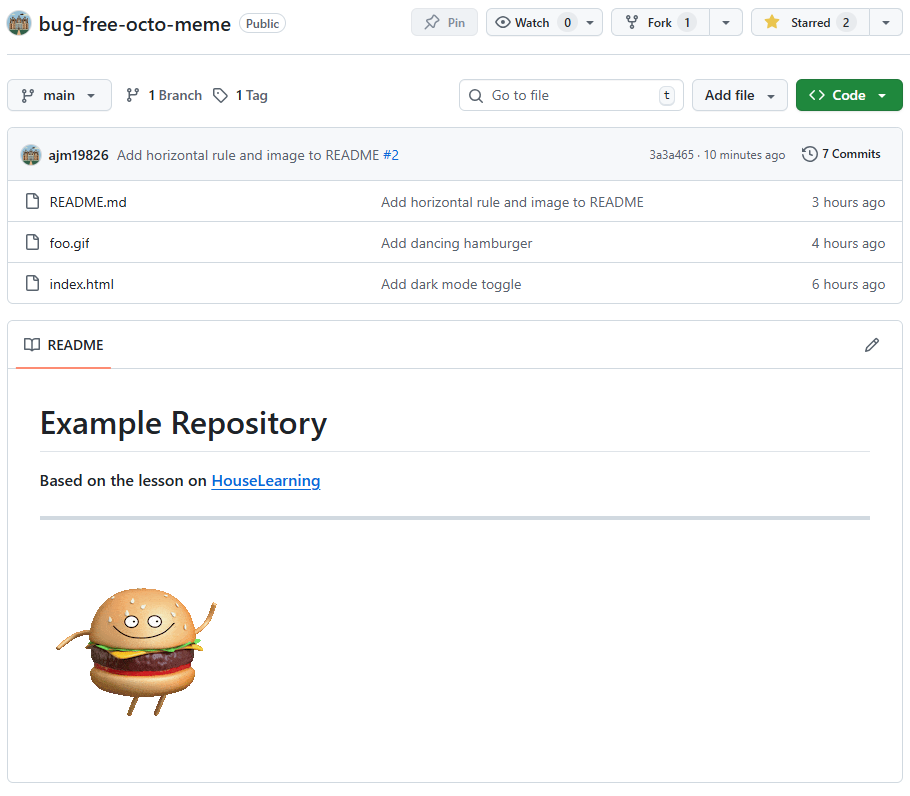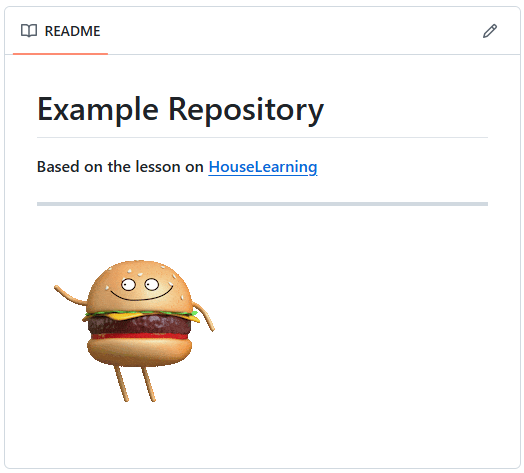📦 Repos: Your Code's Home Base
A repository (aka repo) is where your entire project lives on GitHub.
It’s your code’s home — its folder in the cloud — plus:
- all the versions of your project
- branches you're experimenting with
- issues, pull requests, discussions
- your README (your project's landing page)
Think of a repo like the “master folder” that keeps everything organized while Git tracks every change you make.
📚 Example: Creating a Local Repo
Output will appear here...
💡 You don’t need GitHub to use Git… but GitHub makes everything 100× easier.
🌐 Creating a Repo on GitHub
On GitHub.com, click New Repository, choose a name, add an optional README, and boom — repo created.
📚 Example: Creating a Repo using GitHub CLI
Output will appear here...
✅ The GitHub CLI is super handy when you’re building tons of projects — no website required.
🧠 What Lives Inside a Repo?
- Code (obviously)
- .gitignore to hide junk files
- README.md — your project’s homepage
- LICENSE — legal “what people can do with your code”
- Branches
- Issues & PRs for teamwork
🔥 A clean README makes your repo look 10× more professional instantly.
📸 Snapshots