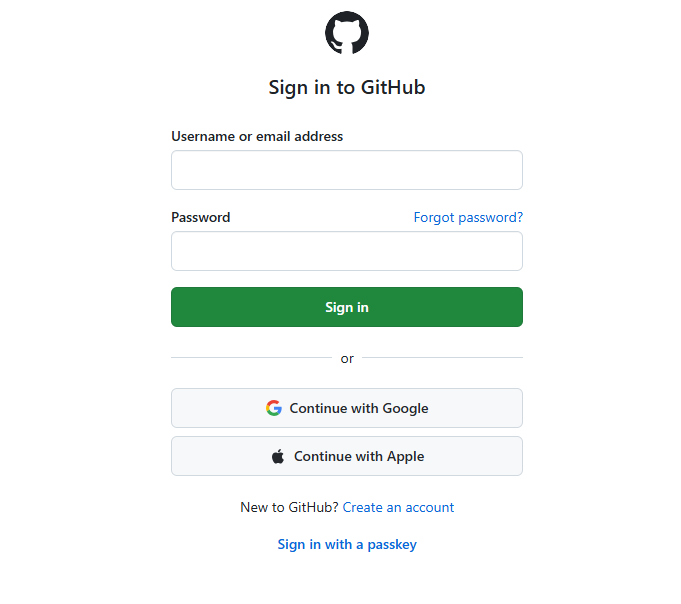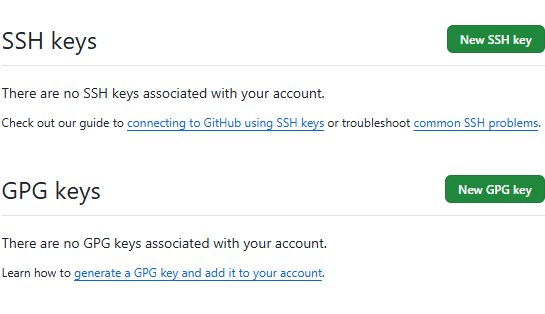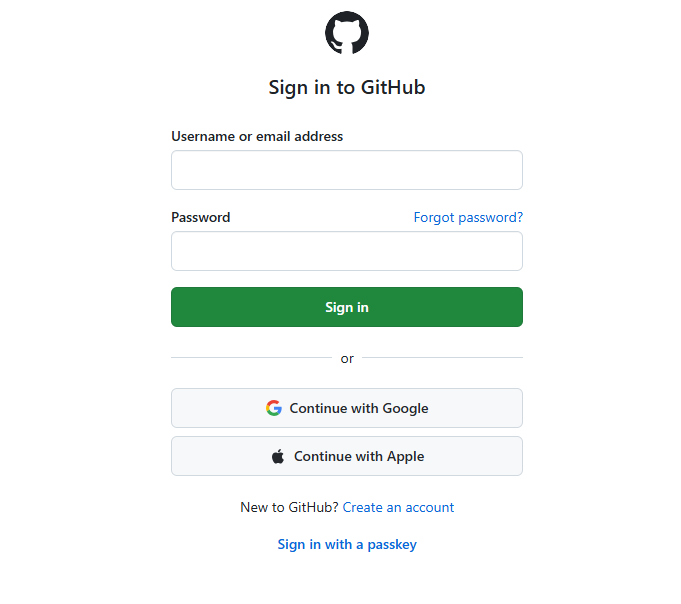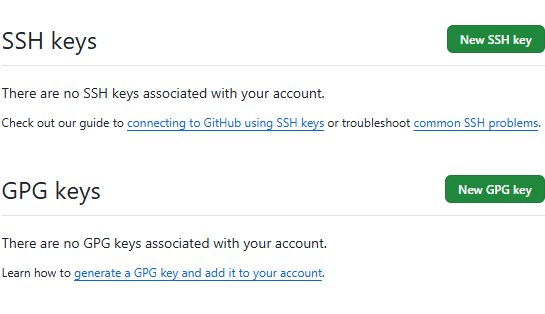🔧 Setting Up Your GitHub Account
Before you start pushing code like a pro, you need a GitHub account.
This setup is super quick — literally less time than microwave mac-n-cheese.
✅ Step 1: Go to GitHub.com
Head over to https://github.com/join and you’ll see the sign-up page.
✅ Step 2: Pick Your Username
Your username is your dev identity — people will see it on repos, issues, PRs…
So don’t pick something cursed like CodingLord69.
📚 Example: What the Sign-Up CLI Equivalent Looks Like
Output will appear here...
🔥 Pro Tip: Use a professional username — future employers WILL look you up.
✅ Step 3: Set Up Email Verification
- GitHub sends you a verification email
- Click the link → boom, you're legit
- Verified emails also let you publish GitHub Pages
📚 Example: Adding an SSH Key
✅ SSH saves you from typing your password every 5 minutes. Highly recommended.
✅ What You Should Configure Next
- Profile Picture — stop being an anonymous blob
- Bio — 1–2 sentences about what you build
- Public Email — optional but helpful
- Location / Website
- Security Settings → enable 2FA
🔐 Enabling 2FA (Two-Factor Authentication) is REQUIRED for many GitHub features now. Turn it on ASAP.
📸 Snapshots