Introduction to WPF and Windows Forms
In C#, there are two main GUI frameworks: **Windows Forms** (WinForms) and **Windows Presentation Foundation** (WPF). Both frameworks allow you to create rich desktop applications, but they have different architectures and approaches to controls, UI rendering, and event handling.
Windows Forms (WinForms)
WinForms is a graphical user interface (GUI) toolkit for building Windows desktop applications. It uses a more traditional event-driven approach. The controls are simpler and are easier to work with for basic applications.
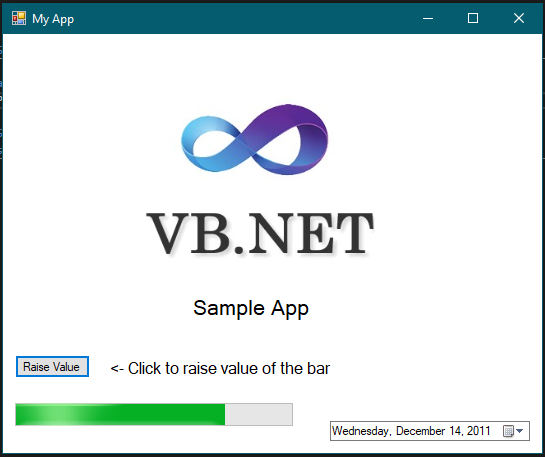
Common WinForms Controls
- Button: A clickable button.
- Label: A control used to display text.
- TextBox: A box that allows the user to input text.
- ComboBox: A dropdown list of items.
- ListBox: A box that displays a list of items.
- CheckBox: A box that can be checked or unchecked.
- RadioButton: A button in a group where only one can be selected.
- Panel: A container for other controls.
Example: WinForms Button
using System;
using System.Windows.Forms;
class Program
{
static void Main()
{
Application.EnableVisualStyles();
Application.SetCompatibleTextRenderingDefault(false);
Application.Run(new MyForm());
}
}
class MyForm : Form
{
public MyForm()
{
Button button = new Button();
button.Text = "Click Me!";
button.Click += Button_Click;
Controls.Add(button);
}
private void Button_Click(object sender, EventArgs e)
{
MessageBox.Show("Button clicked!");
}
}In the code above, a simple WinForms application is created where a button displays a message when clicked. The `Click` event is used to trigger the `Button_Click` method.
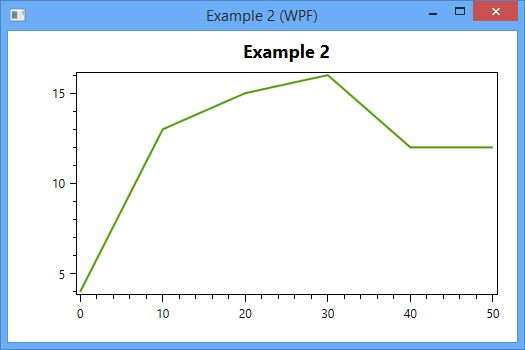
Windows Presentation Foundation (WPF)
WPF is a more modern GUI framework that uses vector graphics, data binding, and a rich set of controls. It is based on the .NET Core, and it allows for more complex and flexible UIs than WinForms.
Common WPF Controls
- Button: A clickable button (similar to WinForms).
- TextBox: A control for text input.
- Label: Used to display text (similar to WinForms).
- ComboBox: A dropdown list (similar to WinForms).
- ListBox: A list box (like in WinForms).
- CheckBox: A checkbox (like WinForms).
- RadioButton: A radio button (like WinForms).
- Grid: A flexible container for layouts.
- Canvas: A drawing surface for custom graphics.
Example: WPF Button
In the above XAML code, a simple WPF button is created. The `Click` event handler is associated with the button in the C# code behind.
Comparison: WinForms vs. WPF
- **WinForms** is simple and fast to develop but less flexible for complex UI requirements. - **WPF** offers more advanced features like data binding, animation, and 3D graphics but has a steeper learning curve.
Interactive Quiz on WPF and WinForms Controls
Test your knowledge on WPF and WinForms controls!
1. Which control in WinForms is used to display text to the user?
2. In WPF, what is used to define the layout and positioning of controls?
3. In WinForms, what method is used to trigger an action when a button is clicked?
4. What feature does WPF offer that WinForms does not?
5. Which of the following is a panel control in WPF?